The sessions are quite short, most of them just under an hour which works quite well, most sessions have follow-up sessions planned. Refer to http://summit.ubuntu.com/uds-karmic/ for further details.
Improving LoCo Team Events
This was the first session I attended today. We discussed package and bug jams and how it could be improved. Also the possibility of introducing marketing jams where users would get together to produce local marketing content such as posters, CD covers, etc in local languages. A requirement was identified for a Facebook-like events engine. Currently loco-teams are finding Facebook a handy tool for this, and something similar may be included in Launchpad for all Ubuntu related events based on the current sprints scheduler. The community directory is 98% complete, Jono will provide us with more details soon when it’s just about complete.
Refocusing The Ubuntu Spirit
This was mostly a discussion that went into various different directions. The Ubuntu Code of Conduct came up and it was discussed how new users sometimes are a bit too diligent trying to enforce it on everyone else in the community. It was agreed that the CoC is a guideline on how people should conduct themselves and that it shouldn’t be used to through books at people, so to speak. Keeping users and developers motivated was also discussed, and the possibility of some kind of showcase of success stories from users around the world.
Free Culture in Ubuntu
Getting free culture on the Ubuntu discs is hard due to the lack of free space. Free culture could be provided in Ubuntu via links and default subscriptions in Firefox, Liferea, Miro etc.
Tutorial on Upstart and How to Convert to it
Scott James Remnant did an introduction on Upstart. Upstart replaces Init on Ubuntu and migration for all init scripts to Upstart is planned for Karmic. Upstart is quite nifty and replaces lots of duplicate and error-prone work that package maintainers had to implement in init before. You can specify environment variables or put entire scripts into the sections before, during and after a process is started. Upstart also keeps an eye on the list of PID’s that it spawned and won’t break when a user does something like execute “apache2ctl stop”.
Meet Your Users
This was a workshop/discussion about personas, archetypes and stereotypes and how personas are used to define the edges of our user universe. We wrote down who we think our users are and they were posted up the board and sorted in to different groups. I think this was the first BoF I’ve ever attended that was led by a women. Speaking of which, there are much more women attending this UDS than previously. One of the results seem to be that there’s some more attention given to some of the more softer issues in Ubuntu. Hopefully it also means that our community has built a good reputation of being welcomming and mature.
Edubuntu Session Tomorrow
Tomorrow at 9:00 UTC (11:00 in Barcelona) we’re having the Edubuntu session where we’ll discuss the Edubuntu stategy document, it’s been in draft for a while and we will hopefully have it finilized very soon (maube even tomorrow if we’re lucky). Some people couldn’t make it, so we’ll try to keep #edubuntu in sync with discussions if the Internet holds up.






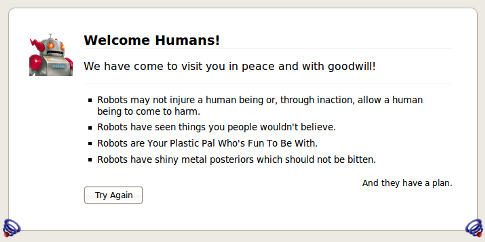
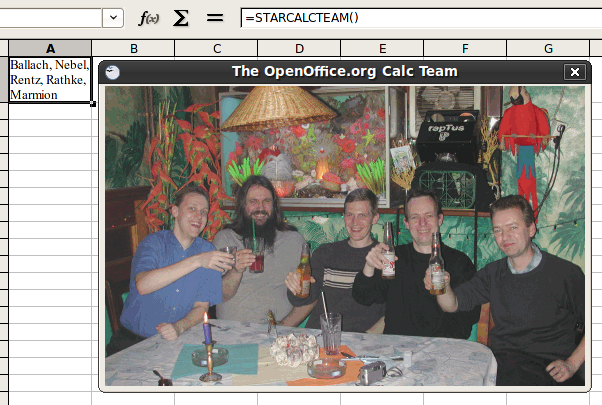
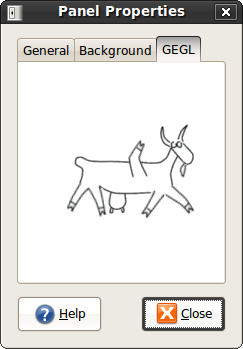
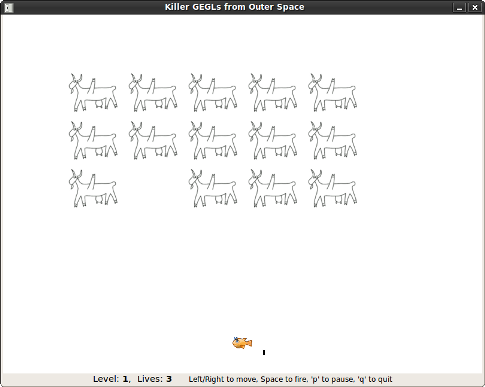
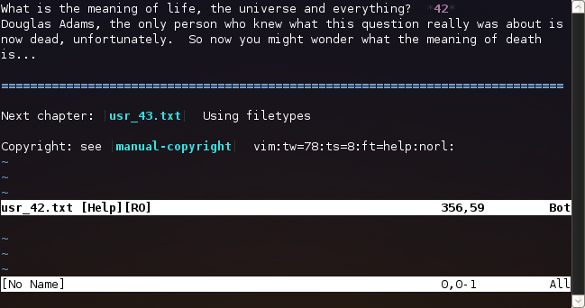
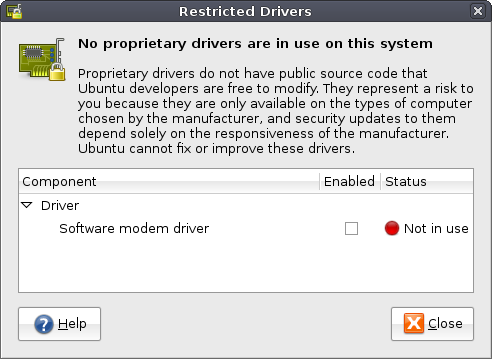
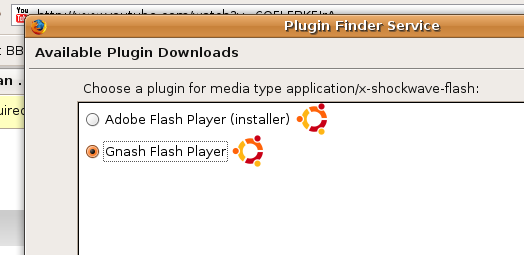

Recent Comments