Story time! (Warning: Ramblings and emo ahead)
The only white guy in the room
About two years ago, I thought that it would be a good idea to join the classes at the gym for group sessions rather than just doing all the solo stuff. I checked the available classes, and one class promised to be an extremely fun freestyling dance class (or something like that) with lots of cool music. In my head, that got translated to people doing breakdancing, there being like, a little moshpit somewhere, lots of hot sweaty girls jumping around and into everyone else… well, more like what you’d imagine in a club than at a gym ![]()
The next day I showed up for the class and just as it started I noticed that I was the only guy there. Besides that, the music was *very* female targeted. I think that’s the most Westlife, Boyzone, *NSYNC, etc (at least it was before Jonas Brothers were around) I ever had to hear in such a short amount of time. Also, there was nothing freestyle about it! It’s like they all knew very specific and elaborate dances and I couldn’t keep up at all and it was mostly embarrassing. Some might find it ammusing, but the most intimidated I’ve ever been was in a room full of women younger than me in (mostly) pink dancing clothes.
Quite often, I’ve been in situations where I’m at a meeting or gathering where I’m the only white person there. This might be when I visit a library in Khayelitsha to help them with their computers, or previously when I did some government work. I’ve never actually had a negative experience in cases like these, but sometimes you become a bit paranoid (and I’m not a paranoid person to begin with). Sometimes I’ve had thoughts like “I hope that comment wasn’t directed at me” and you tend to fine-comb everything that is being said.
When you’re the only one, or in a very small minority that is obviously different from everyone else there, you naturally become a little bit more sensitive. I guess it’s just human nature.
In the late 90′s and early 2000′s, e-mail was a great way of communicating and staying in touch. I also found mailing lists quite handy and learned that because people can’s see and hear you directly, that it often happens that people read it incorrectly, and what might seem like an innocent message may be interpreted as hostile to others. I learned to keep my messages as short as possible and keep the tone as neutral as possible, especially on mailing lists and messages that are sent out to many different people. This didn’t work so well at work though. I’ve had collueges complain before that my e-mails are too formal, and that it makes them feel uncomfortable. It was even mentioned in a performance appraisal on year! I learned that some people, it seems especially extroverts (in the Myers-Briggs kind of way) are much likely to respond faster if you through in a joke or perhaps even mention something non-work related. My style of e-mail drastically changed depending on who I sent it too, and people were generally more happy with me. I drew the line when our marketing person told me that it’s become company policy to send out all e-mails in the font “Arial”. I told him that he’d have my resignation before I ever send out an e-mail in Arial which resulted in a bit of an arguement. He didn’t take it too well. While I didn’t succeed in changing the company policy (I had too many other things on my plate at the time to worry about that) regarding the Arial e-mails, we ended up at least getting permission for our team to send out our e-mails in plain-text.
For some people, receiving an e-mail with formal style and wording is perceived as a kind of passive-aggressiveness. For some people, sending out what is really just a text message in HTML (and especially with a font like Arial) is perceived as clean and proffessional, where anyone with some technical skills will dismiss it as being wasteful and stupid.
Saying Hi
I’ve often heard people (and more women than men) complain that their boss isn’t polite enough. It’s usually something like “When I used to work at Company A, our boss would always come into the office and greet everyone and once a month he’d get everyone together in the office and we’d eat some cake and he’d provide us with some motivation”. In one office space I worked in, our manager was specifically very quiet. It was sometimes so quiet in the office that it made lots of people (including myself) very uncomfortable. Most of the time it didn’t bother me so much, but in that extreme case I could understand what the other people were on about, who were more vocal about the problem. He later had some bad performance reviews from people complaining about his leadership style and he left. He actually did a really good job, his biggest failure was really not saying “Hi!” and “How are you doing?” often enough.
When you’re in a leader position, or a high profile person, people look up to you and they want guidance and reassurance. It’s why we have phenomenons like Bradgelina (the combined name for Brad Pitt and Angelina Jolie) who some people obsess about. When you’re such a person, the slightest negative or positive thing you say can have a *huge* impact on all of those who follow you. I don’t think these people should censor themselves, but they should actively keep in mind that their word hold lots of weight, and that they should use them responsibly.
Mark and the girls
I read on Matt Zimmerman’s blog entry “Explaining to the Girls”. It’s about a comment Mark Shuttleworth gave at LinuxCon I got the video from a comment and his exact words were “If we can really approach it from the perspective of saying how do we make this just awesome for users, then we’ll, uh, we’ll have have less trouble explaining to girls what we actually do”. If I personally heard it like that for the first time, I would certainly interpret it as a very sexist remark. Someone mentioned that he actually meant it as “the girlfriend” or “significant other”. After listening to it again today, I can see how he probably just meant that.
Mark reminds me of that manager I had that didn’t say hi to the other employees. It’s not that he’s a bad person, but I guess it’s kind of hard to dedicate some brain CPU cycles to consider others when you have billions of dollars in the bank to worry about, when you get to travel by personal plane, when you get to take on huge projects such as Ubuntu, etc. When you get to that stage I think you just live on an entirely different level than most other people. What might be a big deal for most becomes trivial and unimportant, the set of problems you have to deal with changes and are on a totally different scale.
I think what he said was quite insensitive, regardless of his intentions. I can imagine a young woman who might have given up a more comfortable career to risk working exclusively on free software, doing the effort to come to LinuxCon just to hear that girls are slow to understand stuff. If Mark just said “We’ll have less trouble explaining what we do to our significant others”, it would already have been a major improvement and he’d also be able to get his message accross better. In my opinion it will probably do Ubuntu some good if he at leasts makes some kind of public statement about this.
From my perspective, it comes back to saying hi, or perhaps more specifically, acknowledging people. Once you’ve done that it’s already easier to keep them in mind and not saying things that are mean and insensitive.














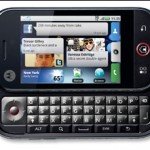

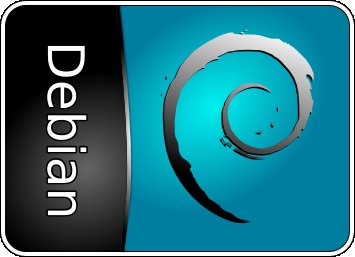
Recent Comments