Hey! Welcome to my site. You may want to subscribe to my RSS feed. Thanks for visiting!
My phone contract renewal is up in about a month and I’ll be eligible for a new phone. I’m not sure I know what exactly I want yet, but I thought I’d blog about my thinking around new phones and the contenders.
I love my current phone. Probably enough that I can use it for another 2 years. It’s showing its age though, and it feels so unprogressive getting the same one again. It’s a Motorola V8 (RAZR2). What I like about it is that it works great as a phone. Many devices have so many gadgets, features and gimmicks but somehow they neglect the phone part. This phone has good sound quality and reception and I like the way I can read SMS’s on the outside display and how it reads out who send me an SMS. While there’s lots of things I like about the phone, it’s pretty much in the past soon so I’ll lay out what I want in a future one.
I like clamshell phones (no need to lock keypads). I have a friend with a very fancy looking smartphone where he has to press more than 5 buttons just to enter a number to call. That sucks. Good sound quality and a good (GSM) radio is important. That was where it started, some basic requirements for a simple phone that does the job well. However, playing with my friends’ iPhones, Android devices and Blackberries, I’ve realised that I might actually have some use for a decent smart phone.
Nokia E71
I had a Nokia E61 previously and didn’t like it. The sound quality was horrible and I found Symbian to be incredibly annoying. A while back I played around with a friend’s Nokia E71. It’s a major improvement. It’s not as clunky or plasticky as the E61 was. It’s actually a very solid phone, and it has a beautiful big display for the size of the phone, which is just slightly larger than my RAZR2. Its metal finishes are great and I’d daresay that it’s the best built Nokia phone I’ve ever handled. Symbian is also being open sourced, so hopefully many of the old annoyances would also be cleared out. It also has a nice (although slightly gimmicky) feature where it remembers where you parked your car using its integrated GPS. This was the phone I was thinking of buying a few months back when I first started looking at phones. I can’t say that I have very strong feelings for or against this phone otherwise.
iPhone
The iPhone has been revolutionary and has made a big impact on how we think about smart phones. They’re also readily available and quite cheap. It has a massively wide variety and amount of applications available for it. It’s not the proprietary system that it runs that bothers me so much, it’s more the freedom hating nature of Apple’s products. I’ve heard of someone from the UK visiting South Africa and plugging in their iPhone just to get it charged, and it changed the country settings automatically not allowing the person to access any of the apps they downloaded in the UK. While the iPhone seems like a nice device, I can’t say that I’m particularly interested. I have an iPod and have used OSX quite a bit to see what all the fuss is about, and I’ve found it quite underwhelming.
Palm Pre
I enjoyed reading Matthew Garrett’s thoughts on the Palm Pre, it seems like a nice little device. What I particularly like about it is that it seems to stick to typical Linux stuff for doing things, instead of writing it’s own weird things from scratch that some devices do. It uses things like Upstart, Pulseaudio and GStreamer. I can’t say that I particularly like what the phone looks like.
HTC Hero
I played with a friend’s HTC android phone last week. There’s already a large selection of apps available and the phone is very responsive and fast (unlike any other HTC phone I’ve ever used). Android seems to have come a very long way in such a very short time. The HTC Hero isn’t available locally yet, but if it is available shortly it’s certainly a strong contender. There’s lots of Android development tools available, and with increasingly more manufacturers adopting it, it would be easier to share my applications than it would on something like a Palm Pre.
Motorola Cliq
The Cliq is another currently unavailable Android phone. Even though Android isn’t a “typical” Linux system, I’ve really warmed up to it. I’m currently downloading the Motorola DEVSTUDIO tools to see what it’s like, handset emulators is also available that makes it possible to try out the device’s interface. It’s display resolution is a bit underwhelming, and I think the phone is a bit ugly, the Motorola logo seems badly placed.
Nokia N900
I’ve tried out Nokia N800s and N810s before. They’re great devices, even though they lack GSM radios. Nokia is soon releasing the N900, and it seems to be a gorgeous device. It has a 800×480 display, which I can imagine being useful for many many things. It runs Maemo, yet another Linux based system. Perhaps Webkit would’ve been a better choice for the device than Gecko, but besides relatively small things like that the device seems like pretty much the best device in my list. I also like that it’s Debianish and that I can very easily install things like lighttpd or irssi with just a few keystrokes.
Conclusion
Meh, I really don’t know. The N900 will probably take a while to get here and will probably be out of range for my simple phone contract. I’ll probably end up going for a HTC Android phone.




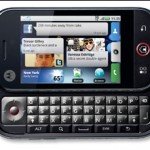






















Recent Comments