Scottie posted an entry earlier about the new Ubuntu branding. I’ve been meaning to make a very similar post, but I’ve had lots more important things to do the last two weeks.
For those who have missed it, Canonical announced the new branding and artwork on the day of the User Interface Freeze for the Lucid development cycle. The decisions around the new branding have been met with some controversy, and as Scottie pointed out, some awkwardness around it. I’ll try to sum up my views about it in this post.
Purple / Aubergine
One of the major changes in the artwork is a change from the yellowy-brown colours to purple and orange. Most of the highlights are in purple, so is the terminal background. The aubergine (purple) is supposed to signify the corporate and the commercial aspects of Ubuntu, while the orange represents community.
I love the way the background is slightly transparent by default. The compositing capabilities in Ubuntu is powerful and should be showed off. The amount of transparency is also just subtle enough that it shouldn’t bother people who usually prefer a solid background. I think the colour is horrible though. I’d go as far as to say it’s offensive, I can write that off to personal taste though. The really bad thing about it is that it changes your default profile to the so-called “Ambiance” theme automatically without any warning. At least it was easy to delete and my older, much more aesthetically pleasing terminal was restored.
Button Positions
The button positions have been a bit more controversial than the actual colours. Personally, I didn’t like it at first but it only took a few hours to get used to it. It was the same when I used OSX for the first time, the positions feel weird at first but they grow on you fast. I don’t think the button positions will be a problem for users who use Ubuntu pretty much exclusively. Not all my machines are on Lucid yet, so it’s been a pain to move between machines that have the controls on the left and that have them on the right. I can imagine that having the controls on the left may be a major annoyance for someone who uses the one system at home and another at work.
Besides that, many applications are set up to have the close button at the top right, and it’s usually not configurable. Scott mentioned something similar with regards to tabs, here’s an example in an OpenOffice document:
Font / Logo
Besides the announcement on the day of UI Freeze, the new Ubuntu font is still not complete either. This means that some derivatives (Edubuntu, for one), doesn’t have a new logo yet since the “e” and “d” letters haven’t been finalized yet. We’re also waiting for a new logo from Canonical, it’s a bit painful that this couldn’t have been better communicated or planned in advance.
Scott wonders why few other people have talked about this, but it’s not the first time Canonical has made big changes on or just before a freeze. It’s probably not the last either. I don’t think people are comfortable providing feedback, especially at the risk of being labeled as a bad apple that just wants to complain about stuff and especially if it won’t change anything.
Changes
Having said what I have so far, I’m all in favour of making big, bold changes. If Canonical puts this much effort into the design of every release, and if they can find a way to involve the community as well (turn their cold purple hearts a bit more orangy), then I think Ubuntu will make major strides in usability and design that ultimately, everyone else would want to copy.








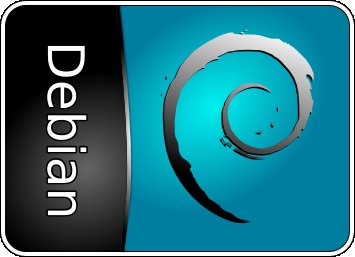
Recent Comments