I have my Wii console for about a month now (bought it the moment it was launched in South Africa), and I’m very impressed with the system. Even when unpacking it, I could feel that the materials are high quality. The console and the controller feels solid and there’s nothing cheap or plasticky about it. This is the kind of quality I first expected when I first bought an iPod. It comes in very decent packaging, and with high quality full-colour manuals.
The Wii challenges some of the elements of the traditional console metaphor. All the features and tools you would want to use on the Wii, are split into channels. Initially, the Wii has very few channels. The Disc channel is where you can load games via the optical drive, and the Mii channel is where you can create characters that you can use in your games. With the Wii, instead of playing with pre-defined characters (like Mario and Luigi), you can play many of the games as your Mii. Your Mii can also travel to other Wii’s over the Internet and mingle with them. The controllers have built-in flash memory, and you can store your Mii on your controller, so that when you play at a friends house, your Mii will go with you.
The console ships with the Wii Sports pack. It’s a collection of sports games, of which some remind me of the old Track & Field game that was available for the NES. The boxing game left me with sore arms by the second day I had the console. The controllers are wireless and motion sensitive. Some games you play without even touching a button. I bought a second wiimote which includes the Wii Play Pack, and I quite like the crazy game where you destroy scare crows with a raging stuffed cow – also, without pressing a single button.
When I got the Wii, I wanted to add more channels, and connected it to the Internet. The problem is, it didn’t want to connect to the Wii services, and displayed a message that Wii Internet services aren’t available in this country yet. I e-mailed the local Nintendo representatives, and they said that the local Wii services will only be available in the second half of 2008- which is very disappointing. I lied to my Wii and told it that I live in the UK, and connected to the UK version of Nintendo24 and the Wii Shop. I then downloaded Super Mario Brothers 2, which got added to my Console channel. The Wii is backwards compatible with every other Nintendo console made, including the NES, SNES, Nintendo64 and the GameCube. I also added the News channel, which works almost like an RSS reader (except that you can’t define the feeds :/) and the Weather channel, which has a Google-Earth feel to it.
I also downloaded the Internet Channel, which is basically a full-screen Opera browser with a Wii interface. It displayed all the web sites I could find fine, and YouTube (uses Flash) and GMail (uses AJAX) worked completely fine.
I read today that China and South Korea are only getting Wii consoles officially next year. So we’re not the only market that left behind compared to Europe and the U.S.A.
It seems quite clear at least that Nintendo has a long-term strategy for the Wii, and we’ll probably see lots of cool add-ons for the console in the following years. I’d like to see a dedicated RSS channel that can be customised more. It would also be a huge improvement if they allowed 3rd party channels. I think the demand (from users and development houses) for that will grow tremendously. If you consider the success of third party applications in utilities such as Facebook, I think that it is inevitable. I’d also like to have an SSH client channel, with support for Xorg, so that I could log in to remote machines using the Wii. Even nicer (although I could understand that technical limitations could prevent it), would be to have a Linux channel, where you could boot from a system stored on CD, SD card, or USB (the Wii has a built-in SD card reader and USB ports too) and boot Ubuntu or Debian or your favourite distribution. There are several projects that have started to get Linux running on the Wii, but they are mostly stalled or are making slow progress.
Overall, it’s an impressive combination of hardware and software, typing on the on-screen keyboard with the Wiimote is surprisingly effective, and it’s clear that a lot of design and thought went into this console, it’s something that I’d certainly recommend for any family who wants a fun and safe home entertainment machine. On top of that, there’s a lot of non-games things you can do on the console, so in many ways it replaces some functions of a personal computer.





















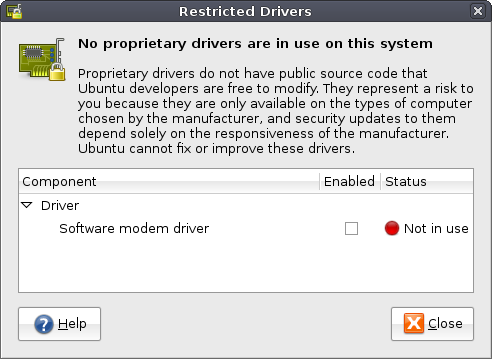
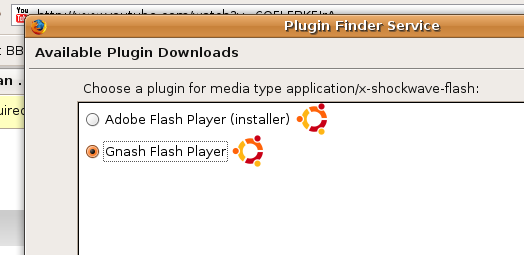

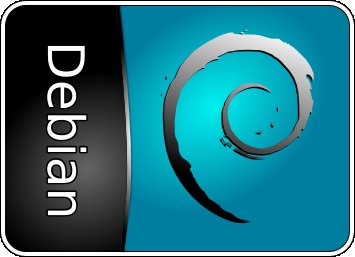
Recent Comments