Hey! Welcome to my site. You may want to subscribe to my RSS feed. Thanks for visiting!
The Silicon Cape in a nutshell
Cape Town is Africa’s own little Silicon Valley, or in some way at least, becoming that. We have many locals who are passionate about technology and what it can do for our country and our continent who are also completely willing to share their knowledge and help and teach others while at the same time, growing local industry. We have user groups such as the Cape Town Linux Users Group (CLUG) who provide regular talks on technical and beginner Linux topics twice a month. We also have the Cape Town Python Users Group (CTPUG), the Cape Town Ruby Brigade and the Cape Town Wireless Users Group (CTWUG) on which I’ll expand later. These are just a few of the local technology volunteer support groups we have and there are much more. There are also many technology companies that have development offices here, such as Amazon.com, Yola and Thawte (which was also founded in Cape Town). There’s always new technology and software startups all the time and there’s a few local venture capital firms that focus specifically on technology funding. A group of people who are passionate about making Cape Town more of a local Silicon Valley created the organisation called Silicon Cape, which aims to bring together local entrepreneurs and geeks to help make the Silicon Cape vision a realA large, free and open network that connects the city could do wonders for our local technology development.ity. Silicon Cape has also attracted interest from our former mayor and now the premier of our province, Helen Zille who realises how important technology is to our local economical development.
Cape Town Wireless Users Group
I joined CTWUG around 4 years ago, it used to be just small pockets of people connecting to each other, later these smaller groups were connected and today, CTWUG covers large parts of Cape Town where you can reach any part of the network from any node. It has even extended outside of the larger Cape Town area into areas such as Stellenbosch and there’s also a vibrant community in Paarl that are connected to each other and hopefully some day, directly to the rest of the WUG.
Many are quick to dismiss Wireless User Groups as networks where people just share files and pirate content. There is certainly a lot of file sharing happening on the WUG, and in some cases there will be some piracy, but as with any big network it’s almost impossible to police. The WUG does provide a lot more than file-sharing though. Across South Africa, Internet is quite expensive and in many cases, prohibitively so. We have many users that don’t have any Internet connection at home, and we don’t explicitly provide any Internet access on the network. Instead, some users run Internet-like services on the WUG. So some users who do have an Internet connection will do things like run an email server that allows users to send and receive e-mail to the rest of the WUG as well as the rest of the world. There’s also a Jabber server that federates with other Jabber servers on the Internet. I run a few services myself. There’s CTWUG Statusnet which is a Statusnet installation that brings microblogging to the WUG, there’s Wugtube which hosts user uploaded video content and also a Big Blue Button installation for video conferencing and chatting. Besides the 3 services I host there’s lots of other services hosted on the network which includes a Facebook clone, a Teamspeak server, many gaming servers, personal wug sites and repositories and CD images for many Linux distributions as well as Windows and OSX updates.



The wug certainly can’t replace an Internet connection completely, but it works great as a secondary network to the Internet and also for people who simply can’t afford an Internet connection. Even for those who do have an Internet connection, there’s still a lot of benefit to getting connected. By installing system updates, for example, you would only get about 419 KB/s on DSL (or at least, that’s what I get on my 4mbps line which is Telkom’s current fastest offering) while installing from the WUG would typically give you up to 1.2 MB/s (and even more) depending one your location and the mirror you’re using. Currently we only have around 500 people actively using the WUG. One of my personal goals is to get schools involved. We have a few hundred schools in Cape Town and most of them have no Internet or often, they have to share a 3GB monthly package among the whole school that typically only the admin staff and some teachers will have access too. Hosting mirrors of Wikipedia, Wikinews and other useful sites, along with the usual WUG services could have great impact for these schools in my opinion. There’s a seperate project for connecting schools together called Schoolwan that connected 35 schools to each other and to a centralised server for content, mail, etc. Even though it’s a really, really cool project, I believe that it would’ve been a lot better if it had decent funding and if the benefits of using a network such as this could be properly introduced with some good cultivation. With CTWUG schools could gain some benefit of connecting to an existing network with existing infrastructure and a large volunteer community. CTWUG has strict rules about pornography and adult content and users who share any such content publicly on the networked are disconnected without any warning.
There’s also a local project called Wizzy Digital Courier which started off as a Sneakernet e-mail service where schools could carry around their e-mail on USB disks and sync up using UUCP. With the Wizzy project also came the concept of a Wizzy server, which would dial-up after 19:00 when phone calls are cheaper and gets the content requested during the day and stores it in a wwwoffle proxy so that users could visit the websites they have requested the previous day. Many Schoolwan schools also had a Wizzy server. One idea is that some of the more resourced schools who have uncapped DSL could share their off-peak bandwidth to get and cache some data for the less-privileged schools using something like a Wizzy server.
There’s a lot I’d like to say on the topic and I’ve only touched a few things here, the point that I’d like to get to is that wide-area wireless networks can be extremely useful in areas where Internet is either slow or expensive, and probably too even so when a good Internet connection is available.
Cape Town to get City-wide Wireless
 ITweb reports that there are plans to roll out fiber-backed wireless throughout the city. A R400m (about €41.2m) plan to roll out this fiber network was planned when Helen Zille was still the mayor of Cape Town. This alone will save the city about R90m a year in costs to Telkom and other operators to our municipalities.
ITweb reports that there are plans to roll out fiber-backed wireless throughout the city. A R400m (about €41.2m) plan to roll out this fiber network was planned when Helen Zille was still the mayor of Cape Town. This alone will save the city about R90m a year in costs to Telkom and other operators to our municipalities.
There’s little information available on who will be able to access the network or with which networks it will peer with, but it has great potential and I hope that it will grow in to a network that will add value to as many people in the city as possible.






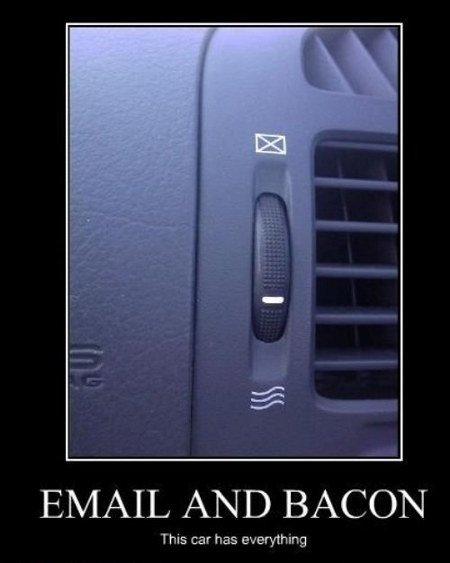
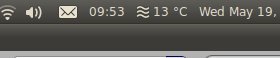












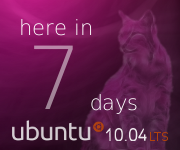


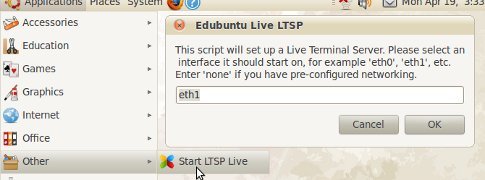
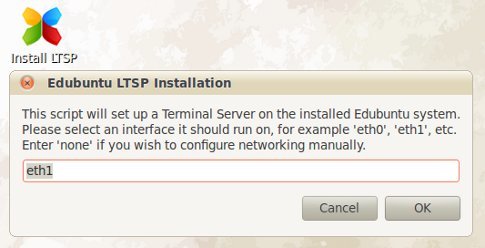




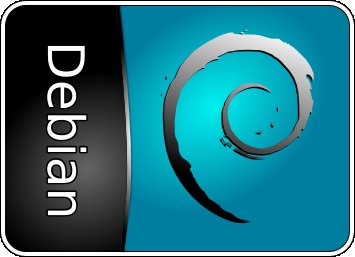
Recent Comments