People seem to have quite high expectations of Ubuntu 7.10 (Gutsy), and to be honest, I don’t think they’ll be disappointed. Gutsy seems to be shaping up to be the best Ubuntu release ever, and it’s due for release next Thursday (18 October).There’s one particular aspect of Gutsy that I think is more important than most, and that is that it allows you to choose your level of freedom. I’d even go as far to say that this is an historic Linux distribution release, because of that.
1. Restricted manager
While not new in Gutsy, it does have a good deal of improvements. Restricted manager educates the user about proprietary drivers, firmware and other software that is required to make their hardware work. In the screenshot below, Restricted Manager warns me that my laptop requires non-free drivers if I’d like to use my modem. I haven’t had a use for a dial-up modem in years, so I just leave it disabled.
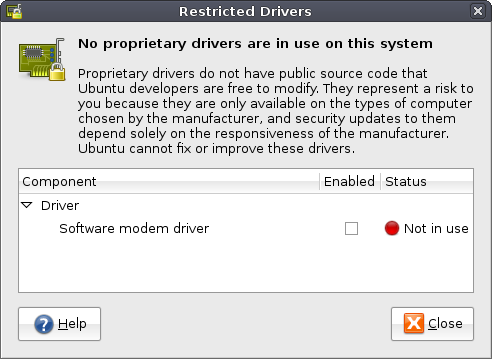
2. Firefox integration for downloading flash plugins
This is a much-needed improvement, users often complain about installing flash plugins. Now, it’s easier to install both free and non-free implementations of flash. When you access a site that requires a flash plugin, and you don’t yet have it installed, Firefox will display a prompt where you can either install the proprietary Adobe Flash plugin, or the bleeding edge technology preview version of the GNU Gnash plugin.
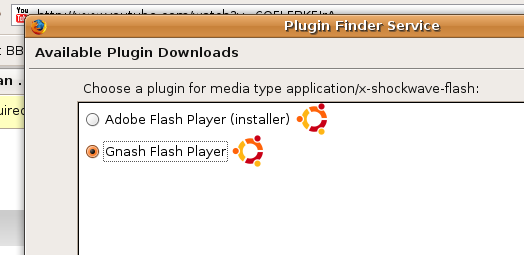
The required packages are then installed using Ubuntu’s own package management system, as opposed to Firefox’s plugin system- excellent!
3. Add/remove software
As the Restricted Manager, this is not new in Gutsy either, but I thought this fits in nicely with the other features. The Ubuntu add/remove program makes it easy for users to distinguish whether they’re installing proprietary or free software, and which of that is officially supported in Ubuntu. It wasn’t always like that, so I’m very glad to see that the Ubuntu team has managed to make and keep it simple for the users.
4. Gobuntu

Last, but most certainly not least, is Gobuntu. Originally there was going to be an Ubuntu build that was going to be called Gnubuntu, which contains 100% free software, and no proprietary firmware or drivers at all. Richard Stallman objected to the name, and it then became Ubuntu Libre, and was finally released as Gnewsense.
In Gutsy, the original idea behind Gnewsense is taken further. Gobuntu, the latest addition to the Ubuntu family, will not only ship with no restricted drivers by default, but it will also ship with no non-free images or artwork (that’s the ultimate ideal, at least). I’m not 100% sure whether this has actually been achieved for Gutsy yet, looking at the gobuntu-desktop metapackage, it seems that it still uses Firefox instead of Iceweasel. I think that the Hardy release of Gobuntu will be much more pure. If you have the time/energy resources, please join the gobuntu-devel mailing list and contribute to this project!
Conclusion
Whether you want to do the right thing and use free software wherever possible, or whether you need to install additional proprietary software that you require to do your work or have some fun, Ubuntu 7.10 makes it easier for you to choose. Kudos to the Ubuntu team and management for doing such a great job. I don’t think there’s any other distribution that currently makes it this easy to stick with 100% pure free software AND that makes it so easy to optionally install proprietary software.








Recent Comments